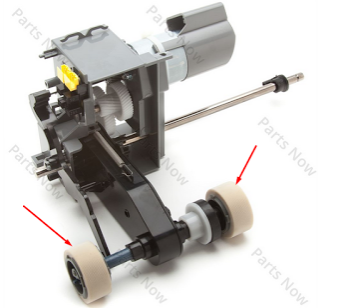How to troubleshoot the Lexmark Printer does not remove paper from tray 1
How to troubleshoot the Lexmark Printer does not remove paper from tray 1 ~ I have been getting a lot of calls lately regarding issues with Lexmark printers not pulling out paper from the tray. According to customers when they start to print, the printer will not recognize that there's a paper in the tray. Most of the time, it would give error message "load tray 1 with plain paper letter". When we checked the paper menu settings, everything seems to be correct. The paper type is set to plain paper and the size is letter. So what could be causing this issue?
If you go to the technical side, the most probable cause would be the pick arm assembly and the acm clutch. It is the part located under the printer where the tray is. By the way, this applies to all Color and Mono Printers;
For Mono Printers
Lexmark E260, Lexmark E360, Lexmark E460, Lexmark MS31x, Lexmark MS41x, Lexmark MS510, Lexmark MX310, Lexmark MX410, Lexmark MX51x, Lexmark MX61x, Lexmark MS310, Lexmark MS315, Lexmark MS415, Lexmark M1140, Lexmark MS510, Lexmark MS610, Lexmark MX310, Lexmark MX410, Lexmark MX5x, Lexmark MX610, Lexmark MX611, Lexmark X203, Lexmark X204, Lexmark X464, Lexmark X264, Lexmark X363, Lexmark X364
For Color printers
Lexmark CX74, Lexmark X548, Lexmakr C52x, Lexmark C73, Lexmark C74, Lexmark C540, Lexmark C543, Lexmark C544. Lexmark C546, Lexmark CS310, Lexmark CS410, Lexmark CS510, Lexmark X54, Lexmark X73x, Lexmark X548, Lexmark X560, Lexmark X746, Lexmark X748
Remove the standard tray, and locate the pick tires or rubber tires underneath the printer where the tray is located. Just remove the white rubber tires, they're stretchable so just move it to the side. Wash it with clean water and soap. Dry it well, then put it back on. Put the tray back in, and make a test print. 95 percent of the time, this trick works.
Lexmark Pick Arm Assembly
That's it. If you have additional question or concern please leave a comment below.
Tag:
Lexmark printer won't pick paper, Getting paper jam error, lexmark paper not feeding into printer, lexmark printer does not feed paper, lexmark printer not feeding paper, lexmark printer not feeding paper correctly, lexmark x4550 printer not feeding paper, lexmark x4650 printer not feeding paper, lexmark x5470 printer will not feed paper
If you go to the technical side, the most probable cause would be the pick arm assembly and the acm clutch. It is the part located under the printer where the tray is. By the way, this applies to all Color and Mono Printers;
For Mono Printers
Lexmark E260, Lexmark E360, Lexmark E460, Lexmark MS31x, Lexmark MS41x, Lexmark MS510, Lexmark MX310, Lexmark MX410, Lexmark MX51x, Lexmark MX61x, Lexmark MS310, Lexmark MS315, Lexmark MS415, Lexmark M1140, Lexmark MS510, Lexmark MS610, Lexmark MX310, Lexmark MX410, Lexmark MX5x, Lexmark MX610, Lexmark MX611, Lexmark X203, Lexmark X204, Lexmark X464, Lexmark X264, Lexmark X363, Lexmark X364
For Color printers
Lexmark CX74, Lexmark X548, Lexmakr C52x, Lexmark C73, Lexmark C74, Lexmark C540, Lexmark C543, Lexmark C544. Lexmark C546, Lexmark CS310, Lexmark CS410, Lexmark CS510, Lexmark X54, Lexmark X73x, Lexmark X548, Lexmark X560, Lexmark X746, Lexmark X748
Now here's the quick fix! Don't be surprise.
Remove the standard tray, and locate the pick tires or rubber tires underneath the printer where the tray is located. Just remove the white rubber tires, they're stretchable so just move it to the side. Wash it with clean water and soap. Dry it well, then put it back on. Put the tray back in, and make a test print. 95 percent of the time, this trick works.Lexmark Pick Arm Assembly
That's it. If you have additional question or concern please leave a comment below.
Tag:
Lexmark printer won't pick paper, Getting paper jam error, lexmark paper not feeding into printer, lexmark printer does not feed paper, lexmark printer not feeding paper, lexmark printer not feeding paper correctly, lexmark x4550 printer not feeding paper, lexmark x4650 printer not feeding paper, lexmark x5470 printer will not feed paper